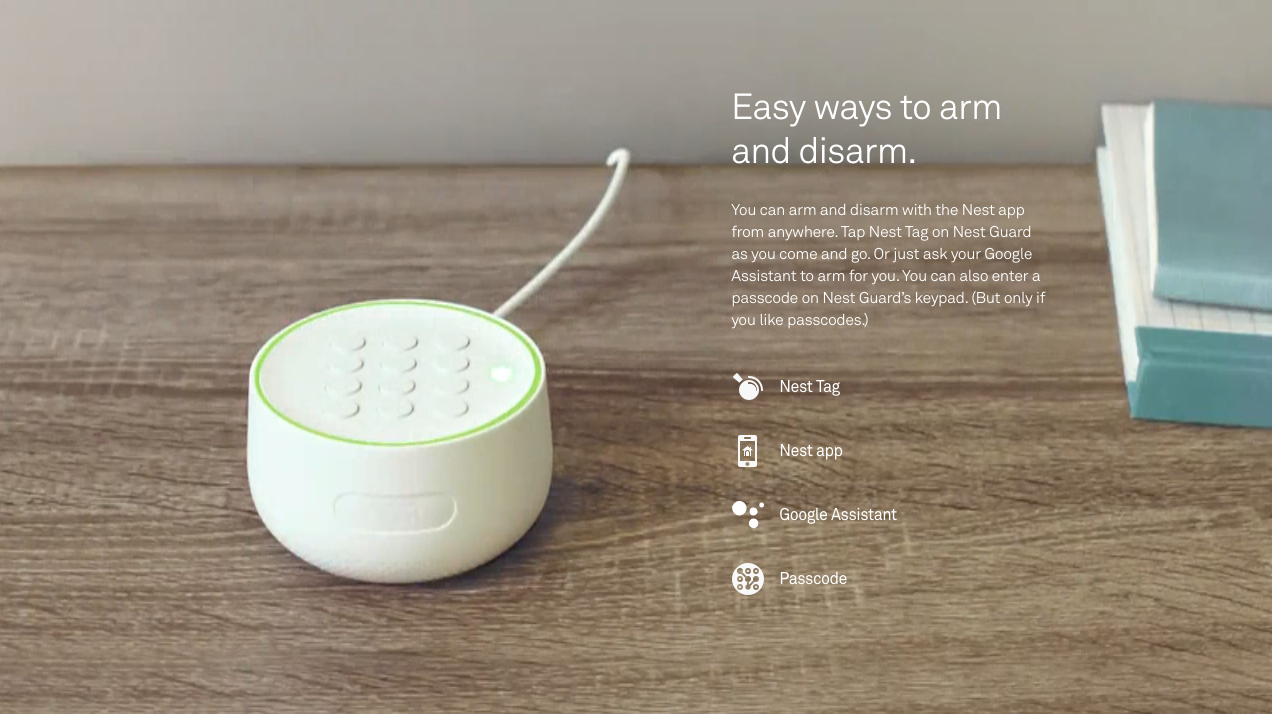DIY Home Security Systems
When it comes to protecting your home with a security system, there are two ways to get it done — having a professional install it for you or doing it yourself. In the last few years, more and more options for DIY security systems have entered the market, making self-installation easier than ever before. However, there are a number of pros and cons for each option. In this article, we’ll cover the benefits and drawbacks of each, helping you decide which method is best for you.

Pros and Cons of DIY Systems
Professional Installation Pros
You don’t have to lift a finger – The best part about a professional installation is that all of the work is done for you. You don’t have to read through a lengthy instruction manual, worry about whether you installed it correctly or bother with any troubleshooting. Just sit back and relax while leaving it to a professional installer. The work done by the installer will likely be covered under warranty should you find that anything was done incorrectly and the company will fix it at no extra charge.
Professional expertise – A professional installer has the advantage of conducting anywhere from dozens to hundreds of security system installations. They’ve been trained on how to use your system, the best locations to place sensors, cameras and motion detectors and the best troubleshooting resources. As a do it yourself-er, you likely have none of these things going for you. And if you make any mistakes during the installation process, you could suffer an undetected break-in.
Professional Installation Cons
Installation fees – This is probably the biggest reason for foregoing professional installation. Depending on what service you sign up with, it can cost up to $300 to have someone come to your home to install your security system.
Must schedule an appointment – While some companies may be able to come out to do your installation the next day, oftentimes, you’ll have to wait. You or a family member may also need to take time off work to be home on the day of your installation, costing you a precious day of PTO.
Companies that provide professional installation include ADT, Vivint, Protect America, and XFINITY.
DIY Installation Pros
It’s less expensive – By doing it yourself, you’re going to save money (most of the time). Depending on what kind of system you choose, installation shouldn’t be too difficult if you’re a fairly handy person. Wireless systems are easier to install, they don’t require you to drill any holes or make any electrical connections. Hard-wired systems may be more challenging to install but are often more reliable as they don’t need an internet connection.
Once you purchase a DIY alarm system, you won’t have to worry about additional hardware expenses.
Install on your schedule – There’s no need to make an appointment and no need to take time off work. Your DIY security system will ship to your home, and you can install it on the weekend or in the evening, according to your schedule.
It’s Wireless – Wireless DIY alarm systems aren’t hard-wired into your electrical system, making them easier to install, expand, move, upgrade, and change.
It’s Portable – DIY alarm systems are easy to uninstall and take with you to another location if you’re a renter or move to a new home in the future. Some renter may not be able to get a hard-wired alarm system installed on the property, making a wireless system their only option for ensuring the security of their families.
Online Monitoring – Many DIY systems allow you to monitor your alarm and its component online via the internet or a mobile app. Some also offer smart home features that enable you to control your system or other objects in your home such as your door locks and light bulbs from anywhere with an internet connection.

DIY Installation Cons
You do the work – With a DIY installation, you need to read through the entire instruction manual, do the hard work of setting it up, and possibly spend time on the phone with customer service to activate it and work out any kinks. It can be a time-consuming process.
No in-person professional – Once your system is set up, you’ll also need to learn how to use it. There will be no one there to walk you through the process and explain how to use each feature. If you’re a tech savvy person, this may not be a big deal, but for others, it could be a real pain.
Add-ons Can Add Up – According to Energy Star, the average American home has 15 first floor windows. If you add in one front door and one back door, you are looking at up to 17 contact sensors. Most DIY systems come with only two or three sensors. Therefore, if you need additional components like extra window sensors or key fobs, you may need to pay $20 or more for each new part. Things can add up quickly if your home has lots of windows, multiple doors, a garage, and other entry points. Before you know it, a DIY alarm being advertised at $200 can suddenly cost you three times that amount.
Just the basics – Most DIY home alarm systems generally offer basic wireless security, while many professional security packages come with upgrades that add additional layers of protection, such as battery backups, panic buttons, fire monitoring, pet-immune motion sensors and more.
No Connection to Police – Most DIY alarm systems don’t offer a direct connection to the police or fire department in case of emergency. Instead, they will notify you first and then allow you to decide the next course of action. However, in a real crisis, a few minutes or even seconds can mean the difference between life and death.
Limited Warranty and Support – Once you buy a DIY alarm system, you’re often on your own. While the manufacturer may answer basic questions, but you won’t be able to call for regular tech support, free equipment upgrades, etc. And if a component (or the entire system) fails, the replacement cost is yours.
Companies that provide DIY installation include FrontPoint, SimpliSafe, Protect America, and Scout.

Is This Right for You?
While DIY security options are becoming more popular, if you are not comfortable installing a system on your own, or if you don’t have the time, spending extra for the installation could be well worth the additional cost. Not to mention, if you make any mistakes during the installation, you may risk the safety of your family should a break-in occur.
For those that are relatively handy, a DIY installation may be an easy undertaking and could easily save you a few hundred bucks in the process. If you also do DIY monitoring, you could potentially save thousands; however, it certainly is a riskier option.
One look at this list and it’s clear to see that DIY security systems have more pros than professionally installed systems. However, they have quite a few cons too. It’s important to carefully review each type of system, as well as the many differences between providers to determine what’s right for you.